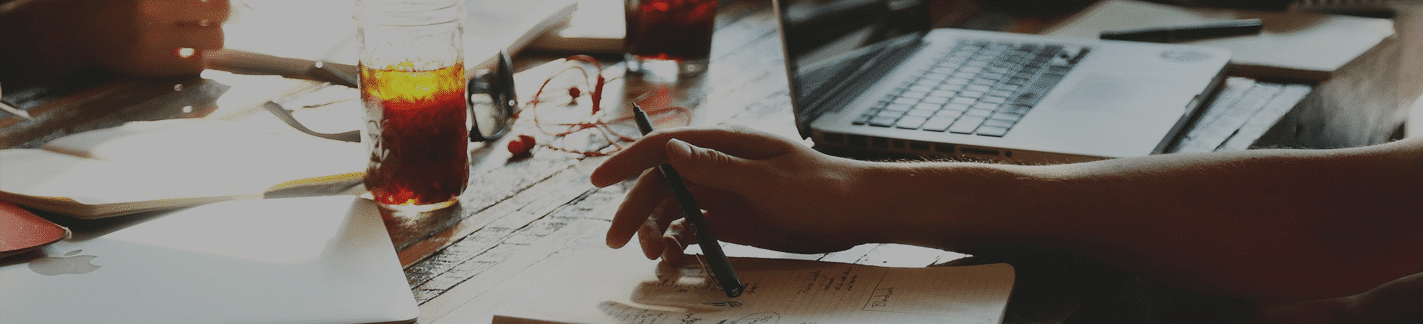Biometrics screenings and data management using Cholestech LDX just got even easier with FitLyfe’s integrated Test2Go app.Cholestech LDX already makes the process of biometric screenings simple and affordable. With FitLyfe’s Test2Go integration the biometric screening process from start to finish is even easier for the things you need to do, like:
- Schedule appointments
- Collect patient intake data
- Obtain patient consent
- Manage biometric screening data
- Generate reports, and more
- Pick a date for a biometric screening event
- Invite participants to book an appointment
- Automatically send appointment reminders via app, email and SMS
- Check appointment status
- Scan a QR code to simplify check-in and more
- Height
- Weight
- Waist circumference
- Body fat percentage
- Blood pressure
- Tobacco use
- Medications
- Blood Glucose (fasting and A1C)
- Cholesteraol (Total, LDL, HDL, and Triglycerides)
- Participant lookup: Someone arrives for their appointment without a QR code to scan at check-in? No problem. Just use the “participant lookup” feature to find the patient by first name, last name, confirmation number, event date, or group.
- Patient history: What’s happened since the last biometric screening appointment? You can learn a lot by looking at the data. Test2Go makes it easy to look up past results for each patient.
- Settings: No, you don’t need to be a computer genius to connect Test2Go to your Cholestech LDX. The app makes it easy to connect and set up your own login and password.
- Reporting: Remember when waiting a few weeks for results from a biometric screening was the norm? Those days are over. With Test2Go, you can print a report directly from the app, or even send the reports directly to a patient’s healthcare team.
See FitLyfe 360 in action